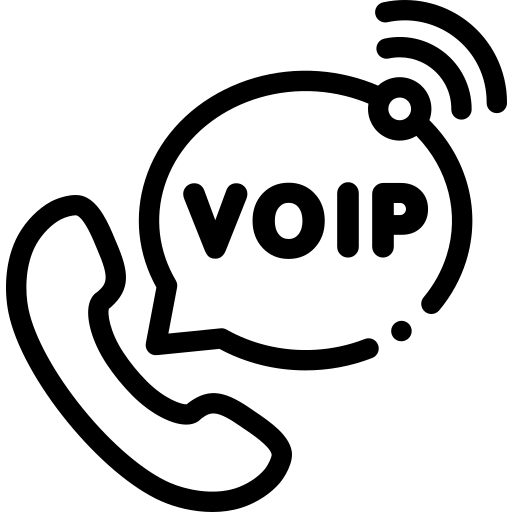Overview
This is a solution based on Asterisk server, in which you will get a ready to use bunch of APIs and Programmable Voice Interface. Here you can create multiple client accounts and can manage all data account wise.
List of APIs:
1. Click2Call
2. Callback request
3. OTP Announcement
4. Get CDRs
5. Modify Live Calls
6. Campaign Manager
The detailed usage of APIs is mentioned in API Documentation at, https://telephonyhub.in/api-documentation/
Note:- New Document is being prepared – contact me for latest document.
Programmable Voice:
In this interface you just need to generate appropriate web hook response for the incoming call and your call will be driven accordingly, no need to write dial plans for every new IVR flow and for every new customer. All call applications like IVR, VoiceMail, VoiceBot are made in generic form that can be reused for all the requirements of call flow. . One can link their DID to the publicly accessible URL and can generate the appropriate JSON response to drive the call. Whenever incoming call arrives on the DID it will look for web hook response generated by the given linked URL. These JSON responses will work as command to the call, how to react and behave, on the incoming call
received. These JSON responses will generate the particular app command to be executed on the call. The detailed usage of this programmable voice interface is given at, https://telephonyhub.in/programmable-voice-interface/
Why should you choose this CPaaS solution
– Everything is available in form of APIs
– Total Programmatic Control over Call behavior
– TTS engine selection available (Azure or AWS)
– STT engine selection available (Azure or OpenAI)
– NLP engine selection available (Rasa or Chatgpt)
– Auto scaling in AWS environment
– Events subscription on DID settings
– Call Recording on AWS S3
– Call Transcription
– Live speech to text for Agent
Installation and Configuration
Platform Prerequisites:
| OS | Ubuntu 20.04 LTS |
|---|---|
| RAM | 8GB |
| CPU | 8Core |
| DISK | 60GB |
| TTS (text to speech) | Microsoft Azure OR AWS Account |
| STT (speech to text) | Microsoft Azure Account |
| Transcription Engine | AWS transcription service will be used |
| Call Recording Storage | AWS S3 service will be used |
This installation can be done on Ubuntu 20.04 and follow this link for complete setup, https://telephonyhub.in/2024/01/18/how-to-setup-cpaas/