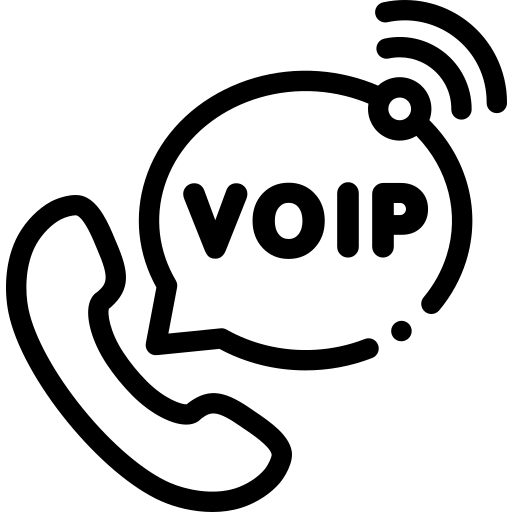Document for CPaaS APIs
The CPaaS solution provides below ready to use APIs. These APIs are feature rich and have many parameters that can be passed in api call to take dynamic effect in run time.
Once you have setup the CPaaS solution on your server, you will have below two accounts already created. And below are the API credentials you can start using to test apis.
API Credentials
Account1:
account: account_1
auth: contact me
Account2:
account: account_2
auth: contact me
Click To Call
Description: This API is used for connecting 2 parties on call. Once we hit the API it generates an
outbound call to the agent number first, when the agent answers the call the second call initiated to
destination number. Now when the destination number answers the call both Agent and Destination
numbers are bridged on the call.
URL: http://localhost/api/click2call
Method: POST
Header:
Provide the keys below and its values in header.
account : Provide account_id for the API user
auth : Provide the account_auth for the API user
Body:
Provide the below json string in the body of your API request. This json string contains required and/or
optional parameters to be submitted in API requests.
{“agent_number”:”91997927XXXX”,”caller_id”:”15168148111″,”destination_number”:”91800068XXXX”,
“recording_option”:”on”,”transcript”:”on”}
Below are the descriptions for the body parameters.
| Parameter Name | Data Type | Description |
|---|---|---|
| agent_number | String | the 10 digits agent’s mobile number to dial |
| caller_id | String | the caller id which you want to display, when agent or destination number receives call |
| destination_number | String | the 10 digits destination number to dial |
| recording_option | String (Optional) Default: off | How you want to record calls, agent side only, customer side only or both sides. Available options: both, agent, customer, off |
| transcript | String | Possible values on, off. If on it will generate transcription of the call. |
CURL Request:
curl --location 'http://localhost/api/click2call' \ --header 'account: YOUR_ACCOUNT_ID' \ --header 'auth: YOUR_ACCOUNT_AUTH' \ --header 'Content-Type: application/json' \ --data '{"agent_number":"91997927XXXX","caller_id":"15168148111","destination_number":"91800068XXXX", "recording_option":"on","transcript":"on"}'
Response:
{"response": {"request_id": "57362de4f0","success": "true"}}
Callback Request
Description: This API is used for generating callback requests of future dates and time. It automatically
generates the call between agent and customer on the defined date and time.
URL: http://localhost/api/callback
Method: POST, PATCH, DELETE (CREATE, UPDATE, DELETE operations)
Header:
Provide the keys below and its values in header.
account: Provide account_id for the API user
auth : Provide the account_auth for the API user
Body:
Provide the below json string in the body of your API request. This json string contains required and/or
optional parameters to be submitted in API requests.
Create Callback Request:
Method: POST
{“agent_number”:”91997927XXXX”,”caller_id”:”15168148111″,”destination_number”:”91800068XXXX”,
“recording_option”:”off”,”time_zone”:”Asia/Kolkata”,”scheduled_at”:”2023-08-15 12:55:00″}
Body Parameters:
| Parameter Name | Data Type | Description |
|---|---|---|
| agent_number | String | the 10 digits agent’s mobile number to dial |
| caller_id | String | the caller id which you want to display, when agent or destination number receives call |
| destination_number | String | the 10 digits destination number to dial |
| recording_option | String | Possible values: on, off |
| time_zone | String | Provide time zone for the scheduled_at date, E.g., Asia/Kolkata, US/Eastern etc. |
| scheduled_at | String | Future date and time in format: YYYY-mm-dd hh:mm:ss |
CURL Request:
curl --location 'http://localhost/api/callback' --header 'account: YOUR_ACCOUNT_ID' --header 'auth: YOUR_ACCOUNT_AUTH' --header 'Content-Type: application/json' --data '{"agent_number":"91997927xxxx","caller_id":"15168148111","destination_number":"91800068xxxx","recording_option":"off","time_zone":"Asia/Kolkata","scheduled_at":"2023-11-07 19:00:00"}'
Response:
{"response": {"request_id": "fd5ff6e021","success": "true"}}
Update Callback Request:
Method: PATCH
{“request_id”:”fd5ff6e021″,”agent_number”:”91997927XXXX”,”caller_id”:”15168148111″,”destination_
number”:”91800068XXXX”,”recording_option”:”on”,”scheduled_at”:”2023-08-16 09:00:02″}Body Parameters:
Body Parameters:
| Parameter Name | Data Type | Description |
|---|---|---|
| request_id | String | The generated callback request_id in above POST method. |
| agent_number | String | the 10 digits agent’s mobile number to dial |
| caller_id | String | the caller id which you want to display, when agent or destination number receives call |
| destination_number | String | the 10 digits destination number to dial |
| recording_option | String | Possible values: on, off |
| scheduled_at | String | Future date and time in format: YYYY-mm-dd hh:mm:ss |
CURL Request:
curl --location --request PATCH 'http://localhost/api/callback' --header 'account: YOUR_ACCOUNT_ID' --header 'auth: YOUR_ACCOUNT_AUTH' --header 'Content-Type: application/json' --data '{"request_id":"5431b82e57","agent_number":"91997927XXXX","caller_id":"15168148111","destination_number":"91800068XXXX","recording_option":"on","scheduled_at":"2023-08-16 10:00:02"}'
Response:
{"response": {"message": "callback data modified successfully","request_id": "fd5ff6e021","success": "true"}}
Delete Callback Request:
Method: DELETE
{“request_id”:”fd5ff6e021″}
Body Parameters:
| Parameter Name | Data Type | Description |
|---|---|---|
| request_id | String | The generated callback request_id in above POST method, which you want to delete. |
CURL Request:
curl --location --request DELETE 'http://localhost/api/callback' --header 'account: YOUR_ACCOUNT_ID' --header 'auth: YOUR_ACCOUNT_AUTH' --header 'Content-Type: application/json' --data '{"request_id":"2de81b467d"}'
Response:
{"response": {"message": "callback request deleted successfully","request_id": "fd5ff6e021","success": "true"}}
One Time Password
Description: This API is used for announcing an OTP. Once we hit API it will generate an outbound call to
the given customer number and when the customer answers the call the given OTP is announced to the
customer over the phone. Announcement happens for the given number of repeat counts.
URL: http://localhost/api/outbound_call
Method: POST
Header:
Provide the keys below and its values in header.
account : Provide account_id for the API user
auth : Provide the account_auth for the API user
Body:
Provide the below json string in the body of your API request. This json string contains required and/or
optional parameters to be submitted in API requests.
{“customer_number”:”91997927XXXX”,”otp”:”1987″,”announce_template_id”:”AN2222314c96″,”repeat
“:”1″,”caller_id”:”15168148111″,”voice”:”Raveena”,”volume”:”soft”,”rate”:”slow”,”pitch”:”medium”,”la
nguage_code”:”en-US”,”tts_engine_type”:”standard”}
Below are the descriptions for the body parameters.
| Parameter Name | Data Type | Description |
|---|---|---|
| customer_number | String | the mobile number of customers with country code |
| otp | String | the one-time password which you want to announce |
| announce_template_id | String | The approved otp announce template id for the account |
| repeat | String | number of times the announcement will happen |
| caller_id | String | the number you want to display as caller_id to the customer |
| voice | String (Optional) Default: Joanna | male or female voice ids which you want to use for announcement |
| volume | String (Optional) Default: medium | Provide volume value. Allowed values: 'silent','x- soft','soft','medium','loud','x- loud' |
| rate | String (Optional) Default: medium | Provide rate of speed of announcement. Allowed value: 'x-slow','slow','medium','fast','x- fast' |
| pitch | String (Optional) Default: medium | Provide pitch type. Allowed values: 'x- low','low','medium','high','x- high' |
| language_code | String (Optional) Default: en-US | Provide language code in which you may need to announce |
| tts_engine_type | String (Optional) Default: standard | Provide engine type for TTS. Allowed values: standard, neural |
CURL Request:
curl --location 'http://localhost/api/outbound_call' --header 'account: YOUR_ACCOUNT_ID' --header 'auth: YOUR_ACCOUNT_AUTH' --header 'Content-Type: application/json' --data '{"customer_number":"91997927XXXX","otp":"1987","announce_template_id":"AN2222314c96","repeat":"1","caller_id":"15168148111","voice":"Raveena","volume":"soft","rate":"slow","pitch":"medium"}'
Response:
{"response": {"request_id": "ae63e9576e","success": "true"}
Campaign Manager
Create Campaign List
Description: This API creates a campaign list, this list can hold contact numbers to dial in campaign.
URL: http://localhost/api/create_campaign_list
Method: POST
Header:
Provide the keys below and its values in header.
account: Provide account_id for the API user
auth : Provide the account_auth for the API user
Body:
Provide the below json string in the body of your API request. This json string contains required and/or
optional parameters to be submitted in API requests.
{“list_name”:”my_campaign_list”}
Below are the descriptions for the body parameters.
| Parameter Name | Data Type | Description |
|---|---|---|
| list_name | String | Provide unique list_name of your choice |
CURL Request:
curl --location 'http://localhost/api/create_campaign_list' --header 'account: YOUR_ACCOUNT_ID' --header 'auth: YOUR_ACCOUNT_AUTH' --header 'Content-Type: application/json' --data '{"list_name":"my_campaign_list"}'
Response:
{"response": {"list_id": "LSdb6a12e1f1","success": "true"}}
Add Contacts to List
Description: This API adds the number of contacts to the created campaign list.
URL: http://localhost/api/add_contact_to_list
Method: POST
Header:
Provide the keys below and its values in header.
account: Provide account_id for the API user
auth : Provide the account_auth for the API user
Body:
Provide the below json string in the body of your API request. This json string contains required and/or
optional parameters to be submitted in API requests.
{“list_id”:”LSaa8f9db7e6″,”contacts”:[{“contact_name”:”ankit”,”contact_number”:”91997927XXXX”,”co
ntact_fields”:{“field1″:”Ankit”,”field2″:”Jayswal”,”field3″:”500″}},{“contact_name”:”abc”,”contact_numb
er”:”91800068XXXX”,”contact_fields”:{“field1″:”abc”,”field2″:”xyz”,”field3″:”100″}}]}
Below are the descriptions for the body parameters.
| Parameter Name | Data Type | Description |
|---|---|---|
| list_id | String | Provide created list_id of your account |
| contacts | String | Provide array of contacts as per mentioned in above body |
CURL Request:
curl --location 'http://localhost/api/add_contact_to_list' --header 'account: YOUR_ACCOUNT_ID' --header 'auth: YOUR_ACCOUNT_AUTH' --header 'Content-Type: application/json' --data '{"list_id":"LSaa8f9db7e6","contacts":[{"contact_name":"ankit","contact_number":"91997927XXXX","co ntact_fields":{"field1":"Ankit","field2":"Jayswal","field3":"500"}},{"contact_name":"abc","contact_numb er":"91800068XXXX","contact_fields":{"field1":"abc","field2":"xyz","field3":"100"}}]}'
Response:
{"response": {"message": "(2) contacts imported successfully","success": "true"}}
Import Contacts via CSV File
Description: This API reads the provided CSV file and import contacts to the given list_id.
URL: http://localhost/api/import_broadcast_contacts_csv
Method: POST
Header:
Provide the keys below and its values in header.account: Provide account_id for the API user
auth : Provide the account_auth for the API user
Body:
Provide the below json string in the body of your API request. This json string contains required and/or
optional parameters to be submitted in API requests.
{“list_id”:”LS608c393614″,”csv_name”:”contacts_dynamic_announcement.csv”}
Below are the descriptions for the body parameters.
| Parameter Name | Data Type | Description |
|---|---|---|
| list_id | String | Provide created list_id of your account |
| csv_name | String | Provide CSV file name which you uploaded to S3 bucket with name |
CURL Request:
curl --location 'http://localhost/api/import_broadcast_contacts_csv' --header 'account: YOUR_ACCOUNT_ID' --header 'auth: YOUR_ACCOUNT_AUTH' --header 'Content-Type: application/json' --data '{"list_id":"LS608c393614","csv_name":"contacts_dynamic_announcement.csv"}'
Response:
{"response": {"message": "(2) contacts imported successfully","success": "true"}}
Create Campaign DND List
Description: This API creates a campaign DND list, this list can hold contact numbers which we do not
require or wish to dial in campaign.
URL: http://localhost/api/create_campaign_dnd_list
Method: POST
Header:
Provide the keys below and its values in header.
account: Provide account_id for the API user
auth : Provide the account_auth for the API user
Body:
Provide the below json string in the body of your API request. This json string contains required and/or
optional parameters to be submitted in API requests.
{“dnd_list_name”:”my_first_DND_list”}
Below are the descriptions for the body parameters.
| Parameter Name | Data Type | Description |
|---|---|---|
| dnd_list_name | String | Provide unique dnd_list_name of your choice. |
CURL Request:
curl --location 'http://localhost/api/create_campaign_dnd_list' --header 'account: YOUR_ACCOUNT_ID' --header 'auth: YOUR_ACCOUNT_AUTH' --header 'Content-Type: application/json' --data '{"dnd_list_name":"my_first_DND_list"}'
Response:
{"response": {"dnd_list_id": "DNda1b361461","success": "true"}}
Add DND Contacts To List
Description: This API adds the number of DND contacts to the created DND list.
URL: http://localhost/api/add_dnd_contact_to_listMethod: POST
Header:
Provide the keys below and its values in header.
account: Provide account_id for the API user
auth : Provide the account_auth for the API user
Body:
Provide the below json string in the body of your API request. This json string contains required and/or
optional parameters to be submitted in API requests.
{“dnd_list_id”:”DN95716be314″,”dnd_contacts”:[{“dnd_contact_name”:”ankit”,”dnd_contact_number”:
“91997927XXXX”},{“dnd_contact_name”:”abc”,”dnd_contact_number”:”91800068XXXX”}]}
Below are the descriptions for the body parameters.
| Parameter Name | Data Type | Description |
|---|---|---|
| dnd_list_id | String | Provide created dnd_list_id of your account |
| dnd_contacts | String | Provide array of dnd contacts as per mentioned in above body |
CURL Request:
curl --location 'http://localhost/api/add_dnd_contact_to_list' --header 'account: YOUR_ACCOUNT_ID' --header 'auth: YOUR_ACCOUNT_AUTH' --header 'Content-Type: application/json' --data '{"dnd_list_id":"DN95716be314","dnd_contacts":[{"dnd_contact_name":"ankit","dnd_contact_number":"91997927XXXX"},{"dnd_contact_name":"abc","dnd_contact_number":"91800068XXXX"}]}'
Response:
{"response": {"message": "(2) DND contacts imported successfully","success": "true"}}
Add DND Contacts to List via CSV File
Description: This API reads the csv file and import DND contacts to given dnd_list_id.
URL: http://localhost/api/import_dnd_contacts_csv
Method: POST
Header:
Provide the keys below and its values in header.
account: Provide account_id for the API user
auth : Provide the account_auth for the API user
Body:
Provide the below json string in the body of your API request. This json string contains required and/or
optional parameters to be submitted in API requests.
{“dnd_list_id”:”DNd2b09f8f80″,”dnd_csv_name”:”dnd_contacts.csv”}
Below are the descriptions for the body parameters.
| Parameter Name | Data Type | Description |
|---|---|---|
| dnd_list_id | String | Provide created dnd_list_id of your account |
| dnd_csv_name | String | Provide CSV file name for DND contacts which you uploaded to S3 bucket |
CURL Request:
curl --location ' http://localhost/api/import_dnd_contacts_csv' --header 'account: YOUR_ACCOUNT_ID' --header 'auth: YOUR_ACCOUNT_AUTH' --header 'Content-Type: application/json' --data '{"dnd_list_id":"DNd2b09f8f80","dnd_csv_name":"dnd_contacts.csv"}'
Response:
{"response": {"message": "(2) DND contacts imported successfully","success": "true"}}
Create Campaign
Description: This API creates campaigns for the given list_id and dnd_list_id. There are two types of campaign. First one is broadcast the dynamic or prerecorded file message. Second one is to connect with IVR, VoiceBot, VoiceMail.
URL: http://localhost/api/create_campaign
Method: POST
Header:
Provide the keys below and its values in header.
account: Provide account_id for the API user
auth : Provide the account_auth for the API user
Body:
Provide the below json string in the body of your API request. This json string contains required and/or
optional parameters to be submitted in API requests.
CAMPAIGN TYPE 0 (ANNOUNCEMENT ONLY):
Option 1: For Dynamic announcement
{“list_id”:”LS608c393614″,”dnd_list_id”:”DNd2b09f8f80″,”campaign_name”:”test_broadcast_campaign
_test_volume”,”campaign_type”:”0″,”campaign_caller_id”:”15168148111″,”dynamic_announcement”:”
1″,”recorded_filename”:””,”announcement_text”:”Dear, {field1} , {field2}, Your due balance is,, {field3},,
INR only”,”campaign_start_date”:”2023-09-25 14:05:00″,”campaign_end_date”:”2023-09-26
20:00:00″,”time_zone”:”Asia/Kolkata”,”repeat”:”2″,”max_retries”:”1″,”retry_time”:”60″,”calls_per_min
ute”:”10″,”voice”:”Matthew”,”volume”:”soft”,”rate”:”slow”,”pitch”:”medium”,”language_code”:”en-
US”,”tts_engine_type”:”standard”}
Option 2: For Prerecorded file announcement
{“list_id”:”LS5ac4d9833c”,”dnd_list_id”:”DN4746f26296″,”campaign_name”:”test_broadcast_campaign
_new1″,”campaign_type”:”0″,”campaign_caller_id”:”15168148111″,”dynamic_announcement”:”0″,”rec
orded_filename”:”quality_training-8khz.wav”,”announcement_text”:””,”campaign_start_date”:”2023-
07-17 09:00:00″,”campaign_end_date”:”2023-07-18
20:00:00″,”time_zone”:”Asia/Kolkata”,”repeat”:”3″,”max_retries”:”1″,”retry_time”:”60″,”calls_per_min
ute”:”10″}
CAMPAIGN TYPE 1 (CONNECT TO IVR):
{“list_id”:”LS18ac9f0cb0″,”dnd_list_id”:”DNbc4f9d9b5f”,”campaign_name”:”campaign_type_new_one_
new1″,”campaign_type”:”1″,”campaign_caller_id”:”15168148111″,”dynamic_announcement”:”1″,”reco
rded_filename”:””,”announcement_text”:”abc”,”campaign_start_date”:”2023-12-1810:00:00″,”campaign_end_date”:”2023-12-18
20:00:00″,”time_zone”:”Asia/Kolkata”,”repeat”:”1″,”max_retries”:”1″,”retry_time”:”60″,”calls_per_min
ute”:”10″}
Below are the descriptions for the body parameters.
| Parameter Name | Data Type | Description |
|---|---|---|
| list_id | String | Provide created list_id of your account |
| dnd_list_id | String | Provide created dnd_list_id of your account |
| campaign_name | String | Provide unique campaign name of your choice |
| campaign_type | String | 0=only announce, 1=Survey |
| campaign_caller_id | String | The caller_id which you want to display while dialing contacts in the campaign. |
| dynamic_announcement | String | 0=pre-recorded file play, 1=play dynamic given text with variables provided |
| recorded_filename | String | The pre uploaded wav filename which we want to play when contact answers the call in the campaign |
| announcement_text | String | The dynamic text with variables which we want to announce to every contact in the campaign |
| retry_attempts | String | Number of times to retry when contact does not answer the call |
| retry_on_statuses | String | On which status you need to re- dial the contact. E.g., NOANSER, BUSY etc. |
| repeat_count | String | Number of times the announcement should happen |
| max_retries | String | Max number of retries to dial contact number if call fails |
| retry_time | String | After how much seconds retry should happen |
| calls_per_minute | String | Number of calls to dial per minute for the campaign |
| voice | String (Optional) Default: Joanna | male or female voice ids which you want to use for announcement |
| volume | String (Optional) Default: medium | Provide volume value. Allowed values: 'silent','x- soft','soft','medium','loud','x- loud' |
| rate | String (Optional) Default: medium | Provide rate of speed of announcement. Allowed value: 'x-slow','slow','medium','fast','x- fast' |
| pitch | String (Optional) Default: medium | Provide pitch type. Allowed values: 'x- low','low','medium','high','x- high' |
| campaign_start_date | String | The date and time when the campaign should start |
| campaign_end_date | String | The date and time when the campaign should end |
| time_zone | String (Optional) | Provide campaign time zones for the start and end date, E.g., Asia/Kolkata, US/Eastern etc. Default: UTC |
| language_code | String (Optional) Default: en-US | Provide language code in which you may need to announce |
| tts_engine_type | String (Optional) Default: standard | Provide engine type for TTS. Allowed values: standard, neural |
CURL Request:
curl --location 'http://localhost/api/create_campaign' --header 'account: YOUR_ACCOUNT_ID' --header 'auth: YOUR_ACCOUNT_AUTH' --header 'Content-Type: application/json' --data '{"list_id":"LS608c393614","dnd_list_id":"DNd2b09f8f80","campaign_name":"test_broadcast_campaign _test_volume","campaign_type":"0","campaign_caller_id":"15168148111","dynamic_announcement":"1","recorded_filename":"","announcement_text":"Dear, {field1} , {field2}, Your due balance is,, {field3},,INR only","campaign_start_date":"2023-09-25 14:05:00","campaign_end_date":"2023-09-26 20:00:00","time_zone":"Asia/Kolkata","repeat":"2","max_retries":"1","retry_time":"60","calls_per_min ute":"10","voice":"Matthew","volume":"soft","rate":"slow","pitch":"medium"}'
Response:
{"response": {"campaign_id": "CMcc0cb33a01","success": "true"}}
Stop Campaign
Description: This API stops a campaign.
URL: http://localhost/stop_campaign
Method: POST
Header:
Provide the keys below and its values in header.
account: Provide account_id for the API user
auth : Provide the account_auth for the API user
Body:
Provide the below json string in the body of your API request. This json string contains required and/or
optional parameters to be submitted in API requests.
{“campaign_id”:” CM7b1b0f4c2f “}
Below are the descriptions for the body parameters.
| Parameter Name | Data Type | Description |
|---|---|---|
| campaign_id | String | Provide campaign_id which you want to stop |
CURL Request:
curl --location 'http://localhost/api/stop_campaign' --header 'account: YOUR_ACCOUNT_ID' --header 'auth: YOUR_ACCOUNT_AUTH' --header 'Content-Type: application/json' --data '{"campaign_id":"CM7b1b0f4c2f"}'
Response:
{"response": {"message": " campaign stopped successfully","success": "true"}}
Get Campaign Details
Description: This API provides details about the created campaigns.
URL: http://localhost/api/get_campaign_details
Method: GET
Header:
Provide the keys below and its values in header.
account: Provide account_id for the API user
auth : Provide the account_auth for the API user
CURL Request:
curl --location 'http://localhost/api/get_campaign_details' --header 'account: YOUR_ACCOUNT_ID' --header 'auth: YOUR_ACCOUNT_AUTH' --header 'Content-Type: application/json'
Response:
{"response":{"message":"campaign found","result":[{"calls_per_minute":"10","campaign_caller_id":"15168148111","campaign_end_date":"Wed, 12 Jul 2023 20:00:00 GMT","campaign_id":"CMf32a68bc63","campaign_name":"test_broadcast_campaign_max","campaign_start_date":"Tue, 11 Jul 2023 09:00:00 GMT","campaign_status":"3","campaign_type":"0","max_retries":"1","repeat_announcement_count":"3","retry_time":"60"}],"success":"true"}}
CDR API REQUESTS
Get CDR By Date
Description: This API provides call detail records for the given start and end date range.
URL: http://localhost/api/get_cdr_by_date
Method: POST
Header:
Provide the keys below and its values in header.
account : Provide account_id for the API user
auth : Provide the account_auth for the API user
Body:
Provide the below json string in the body of your API request. This json string contains required and/or
optional parameters to be submitted in API requests.
{“start_call_date”:”2023-06-13″,”end_call_date”:”2023-06-17″,”record_count”:”5″,”offset”:”1″}
Below are the descriptions for the body parameters.
| Parameter Name | Data Type | Description |
|---|---|---|
| start_call_date | String | CDR start from this date or greater than this date |
| end_call_date | String | CDR end from this date or less than this date |
| record_count | String (Optional) Default: 1000 | Number of CDR records you want in response |
| offset | String (Optional) Default: 0 | Offset value to skip some records. E.g., If given 5 then it will skip initial 5 records |
CURL Request:
curl --location 'http://localhost/api/get_cdr_by_date' --header 'account: YOUR_ACCOUNT_ID' --header 'auth: YOUR_ACCOUNT_AUTH' --header 'Content-Type: application/json' --data '{"start_call_date":"2023-06-13","end_call_date":"2023-06-17","record_count":"5","offset":"1"}'
Response:
{"response":{"message":"cdr found","result":[{"account_id":"ACvjfnvjnfs","agent_number":"","answer":"Fri, 07 Jul 2023 06:08:09 GMT","billsec":7.26955,"call_date":"Fri, 07 Jul 2023 06:08:16 GMT","call_direction":"outbound-api","call_duration":17.0311,"call_status":"ANSWERED","caller_id":"15168148111","customer_number":"91997927XXXX","destination_context":"local_call","dial_status":"ANSWER","dialed_number":"91997927XXXX","dtmf_inputs":"","end":"Fri, 07 Jul 2023 06:08:16 GMT","id":352,"recording_name":"","request_id":"b5e66bf36f","uniqueid":"1688710079.868"}],"success":"true"}}
Get CDR By Request ID
Description: This API provides call detail records for the given request id.
URL: http://localhost/api/get_cdr_by_request_id
Method: POST
Header:
Provide the keys below and its values in header.
account: Provide account_id for the API user
auth : Provide the account_auth for the API user
Body:
Provide the below json string in the body of your API request. This json string contains required and/or
optional parameters to be submitted in API requests.
{“request_id”:”91da7c083f”}
Below are the descriptions for the body parameters.
| Parameter Name | Data Type | Description |
|---|---|---|
| request_id | String | The request_id generated from API request like outbound_call, click2call |
CURL Request:
curl --location 'http://localhost/api/get_cdr_by_request_id' --header 'account: YOUR_ACCOUNT_ID' --header 'auth: YOUR_ACCOUNT_AUTH' --header 'Content-Type: application/json' --data '{"request_id":"91da7c083f"}'
Response:
{"response":{"message":"cdr found","result":[{"account_id":"ACvjfnvjnfs","agent_number":"91800068XXXX","answer":"Tue, 04 Jul 2023 05:31:42 GMT","billsec":8.55722,"call_date":"Tue, 04 Jul 2023 05:31:51 GMT","call_direction":"outbound-api","call_duration":15.1364,"call_status":"ANSWERED","caller_id":"15168148111","customer_number":"91997927XXXX","destination_context":"click2call","dial_status":"ANSWER","dialed_number":"91997927XXXX","dtmf_inputs":"","end":"Tue, 04 Jul 2023 05:31:51 GMT","id":328,"recording_name":"","request_id":"91da7c083f","uniqueid":"1688448695.804"}],"success":"true"}}
Get CDR By Campaign ID
Description: This API provides call detail records for the given campaign id.
URL: http://localhost/api/get_cdr_by_campaign_id
Method: POST
Header:
Provide the keys below and its values in header.
account: Provide account_id for the API user
auth : Provide the account_auth for the API user
Body:
Provide the below json string in the body of your API request. This json string contains required and/or
optional parameters to be submitted in API requests.
{“campaign_id”:”CM39139118b8″}
Below are the descriptions for the body parameters.
| Parameter Name | Data Type | Description |
|---|---|---|
| campaign_id | String | The campaign_id generated while creating campaign (from create_campaign API) |
CURL Request:
curl --location 'http://localhost/api/get_cdr_by_campaign_id' --header 'account: YOUR_ACCOUNT_ID' --header 'auth: YOUR_ACCOUNT_AUTH' --header 'Content-Type: application/json' --data '{"campaign_id":"CM39139118b8"}'
Response:
{"response":{"message":"cdr found","result":[{"account_id":"ACvjfnvjnfs","agent_number":"","answer":"Thu, 01 Jan 1970 00:00:00 GMT","billsec":null,"call_date":"Tue, 18 Jul 2023 06:11:10 GMT","call_direction":"outbound-campaign","call_duration":null,"call_status":null,"caller_id":"15168148720","customer_number":"","destination_context":"local_call_campaign_type_0","dial_status":"DND","dialed_number":"91800068XXXX","dtmf_inputs":"","end":"Thu, 01 Jan 1970 00:00:00 GMT","id":444,"is_dnd":"1","list_id":"LS50f6ec70b7","recording_name":"","request_id":"","uniqueid":""},{"account_id":"ACvjfnvjnfs","agent_number":"","answer":"Tue, 18 Jul 2023 06:11:19 GMT","billsec":11.2202,"call_date":"Tue, 18 Jul 2023 06:11:30 GMT","call_direction":"outbound-campaign","call_duration":19.8233,"call_status":"ANSWERED","caller_id":"15168148720","customer_number":"","destination_context":"local_call_campaign_type_0","dial_status":"ANSWER","dialed_number":"91997927XXXX","dtmf_inputs":"","end":"Tue, 18 Jul 2023 06:11:30 GMT","id":445,"is_dnd":"0","list_id":"LS50f6ec70b7","recording_name":"","request_id":"","uniqueid":"1689660670.1179"}],"success":"true"}}
Get CDR Statistics
Description: This API provides count of answer calls, busy calls, cancel calls, channel unavailable calls,
congestion calls, no-answer calls, total calls.
URL: http://localhost/api/get_cdr_statistics
Method: GET
Header:
Provide the keys below and its values in header.
account: Provide account_id for the API user
auth: Provide the account_auth for the API user
CURL Request:
curl --location 'http://localhost/api/get_cdr_statistics' \ --header 'account: YOUR_ACCOUNT_ID' \ --header 'auth: YOUR_ACCOUNT_AUTH' \
Response:
{"response":{"result":{"answer_calls":[248],"busy_calls":[0],"cancel_calls":[13],"chanunavail_calls":[35],"congestion_calls":[0],"noanswer_calls":[13],"total_calls":[434]},"success":"true"}}
Get Live Calls Statistics
Description: This API provides count of click2call calls, otp calls.
URL: http://localhost/api/get_live_call_statistics
Method: GET
Header:
Provide the keys below and its values in header.
account: Provide account_id for the API user
auth : Provide the account_auth for the API user
CURL Request:
curl --location 'http://localhost/api/get_live_call_statistics' \ --header 'account: YOUR_ACCOUNT_ID' \ --header 'auth: YOUR_ACCOUNT_AUTH' \
Response:
{"response":{"result":{"live_calls_c2c":0,"live_calls_campaign":0,"live_calls_inbound":0,"live_calls_otp":0},"success":"true"}}
Get Campaign CDR Statistics
Description: This API provides the number of answered calls, busy calls, DND calls etc.
URL: http://localhost/api/get_campaign_cdr_statistics
Method: POST
Header:
Provide the keys below and its values in header.
account: Provide account_id for the API user
auth : Provide the account_auth for the API user
Body:
Provide the below json string in the body of your API request. This json string contains required and/or
optional parameters to be submitted in API requests.
{“campaign_id”:” CM7b1b0f4c2f “}
Below are the descriptions for the body parameters.
| Parameter Name | Data Type | Description |
|---|---|---|
| campaign_id | String | Provide campaign_id for which you want to see CDR statistics |
CURL Request:
curl --location 'http://localhost/api/get_campaign_cdr_statistics' \ --header 'account: YOUR_ACCOUNT_ID' \ --header 'auth: YOUR_ACCOUNT_AUTH' \ --header 'Content-Type: application/json' \ --data '{"campaign_id":"CM7b1b0f4c2f"}'
Response:
{"response":{"result":{"answer_calls":[5],"busy_calls":[0],"cancel_calls":[0],"chanunavail_calls":[0],"congestion_calls":[0],"dnd_calls":[4],"noanswer_calls":[0],"total_calls":[9]},"success":"true"}}
Modify Live Call
Description: This API used for call transfer (blind or attended transfer) and hangup the call
URL: http://localhost/api/modify_callMethod: POST
Header:
Provide the keys below and its values in header.
account: Provide account_id for the API user
auth : Provide the account_auth for the API user
Body:
Provide the below json string in the body of your API request. This json string contains required and/or
optional parameters to be submitted in API requests.
Transfer to SIP Agent:
{“channel”:” PJSIP/101-0000023c”,”modify_type”:”0″,”transfer_to”:”102″}
Transfer to External Number:
{“channel”:” PJSIP/tatatrunk-ACvjfnvjnfs-0000023d”,”modify_type”:”0″,”transfer_to”:”919976XXXXXX”}
Below are the descriptions for the body parameters.
| Parameter Name | Data Type | Description |
|---|---|---|
| channel | String | For Blind Transfer: provide transferer channel. Whoever wants to transfer just provide his channel only. For Attended Transfer: provide customer channel |
| modify_type | String | 0=blind transfer, 1=attended transfer, 2=hangup, 3=start recording |
| transfer_to | String | SIP Agent extension or External number with country code |
CURL Request:
curl --location 'http://localhost/api/modify_call' \ --header 'account: YOUR_ACCOUNT_ID' \ --header 'auth: YOUR_ACCOUNT_AUTH' \ --header 'Content-Type: application/json' \ --data '{"channel":"","modify_type":"0","transfer_to":"102"}'
Response:
{"response":{"message":"blind transferred successfully","success":"true"}}
———————————————–x———————————–x——————————————————